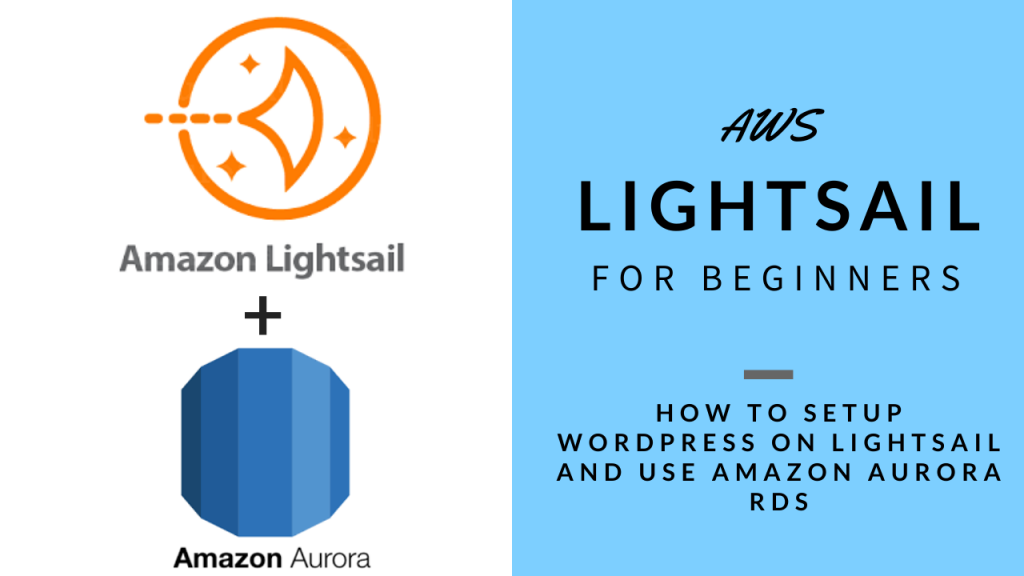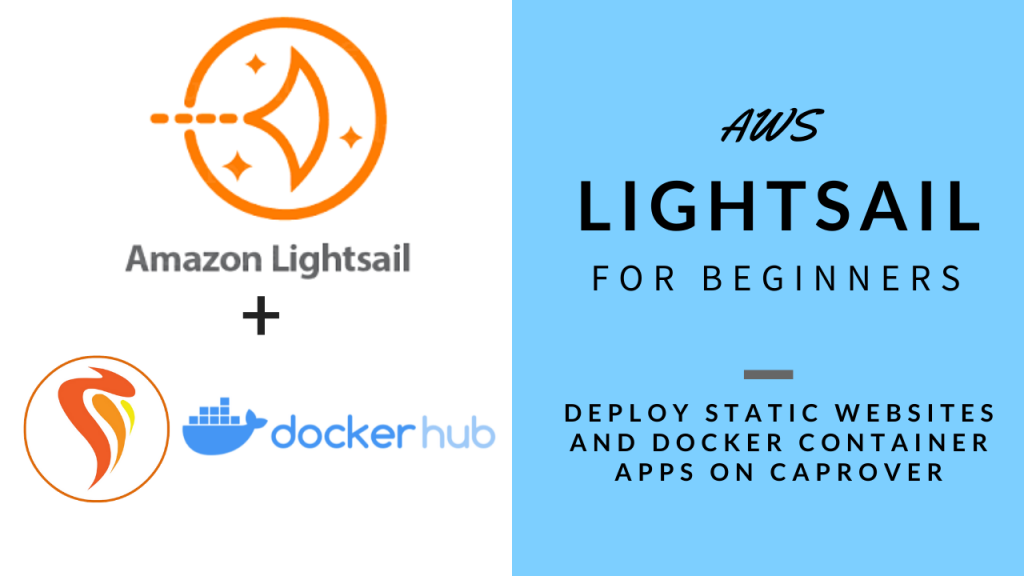In this video I want to share with you a new Server and webhost management tool. Early on in this channel I created two videos on this topic. I have a video on setting up an AWS lightsail server with ServerPilot that allows you to quickly setup and deploy apps. I also have a video on setting up RunCloud with Lightail for easy to use Webhost management in the cloud. Once lightsail introduced Plesk hosting I created a tutorial on setting up that as well.
In this video we’ll look at setting up a website hosting and management tool called CapRover. I recently ran into this tool and found it very easy to use and simple to manage. It will be your own PaaS (Platform as a Service) in minutes!
Following are the Setup Commands you can follow with the video:
Docker Install steps (Copy and Paste as is within the SSH terminal. Make you are you sudo as root sudo su).
apt-get update
apt-get install apt-transport-https ca-certificates curl gnupg-agent software-properties-common
curl -fsSL https://download.docker.com/linux/ubuntu/gpg | sudo apt-key add -
apt-key fingerprint 0EBFCD88
add-apt-repository "deb [arch=amd64] https://download.docker.com/linux/ubuntu $(lsb_release -cs) stable"
apt-get update
apt-get install docker-ce docker-ce-cli containerd.io
docker run hello-world
CapRover Install
ufw allow 80,443,3000,996,7946,4789,2377/tcp; ufw allow 7946,4789,2377/udp;
docker run -p 80:80 -p 443:443 -p 3000:3000 -v /var/run/docker.sock:/var/run/docker.sock -v /captain:/captain caprover/caprover
CapRover Setup (You will need NodeJS and NPM installed on our local computer)
npm install -g caprover
caprover serversetupCapRover Documentation: https://caprover.com/docs/get-started.html
Other videos on web hosting setup:
Don’t forget to hit that Like button and if you found this useful share with others! Subscribe to the channel if you haven’t already! Thanks!!!
All videos tutorials on the website as well as the YouTube channel aim to provide a simplified process for a specific scenario; there could be many different factors and unique use cases you may have. The tutorials may not cover every situation; so treat is as a starting point or learning concept to apply to your unique situations, and consider this inspiration but not prescription or explicit direction.