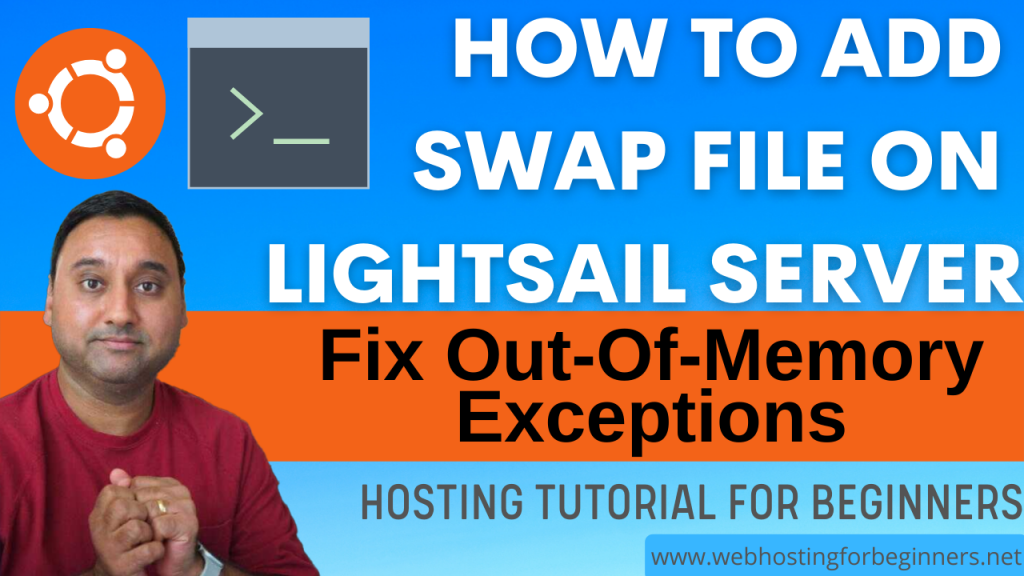In this Video I show you how to connect RunCloud and Lightsail together to manage your Lightsail server and be able to install multiple web apps and WordPress sites on a single instance. Serverpilot has gone the route of only PAID plans and so this is an alternative way to setup and manage a server with RunCloud.
Steps performed in this video:
- Create a UBUNTU instance – blank. (https://lightsail.aws.amazon.com/ls/docs/getting-started/article/getting-started-with-amazon-lightsail)
- Assign a Static IP.
- Sign up for RunCloud.IO
- If existing account then Sign In
- Login
- Connect Server
- Check box for I don’t have root password
- Enter host name
- Setup Password
- Enable password.
- Click Connect.
- Get Command – copy it.
- Back to Lightsail – SSH and run command.
- Back to RunCloud and check if configuration was successful
- Create App – WordPress
- Update DNS or create DNS.
See my last video on creating instances from Snapshots:
All videos tutorials on the website as well as the YouTube channel aim to provide a simplified process for a specific scenario; there could be many different factors and unique use cases you may have. The tutorials may not cover every situation; so treat is as a starting point or learning concept to apply to your unique situations, and consider this inspiration but not prescription or explicit direction.