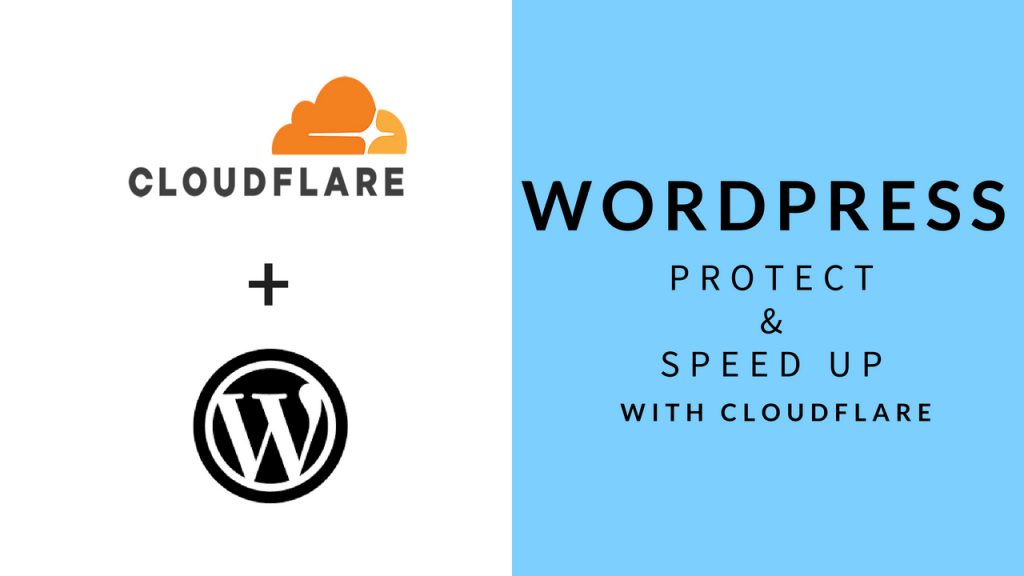Improve website security with HTTP Security Headers – OpenLiteSpeed Tutorial
What are Security Headers? These are a set of commands or directives configured for your website or web server. These directives tell the browsers what is allowed and what isn’t allowed for your website in terms of security and code execution. This helps protect the client browsers and also your website, from attacks and malicious …
Improve website security with HTTP Security Headers – OpenLiteSpeed Tutorial Read More »