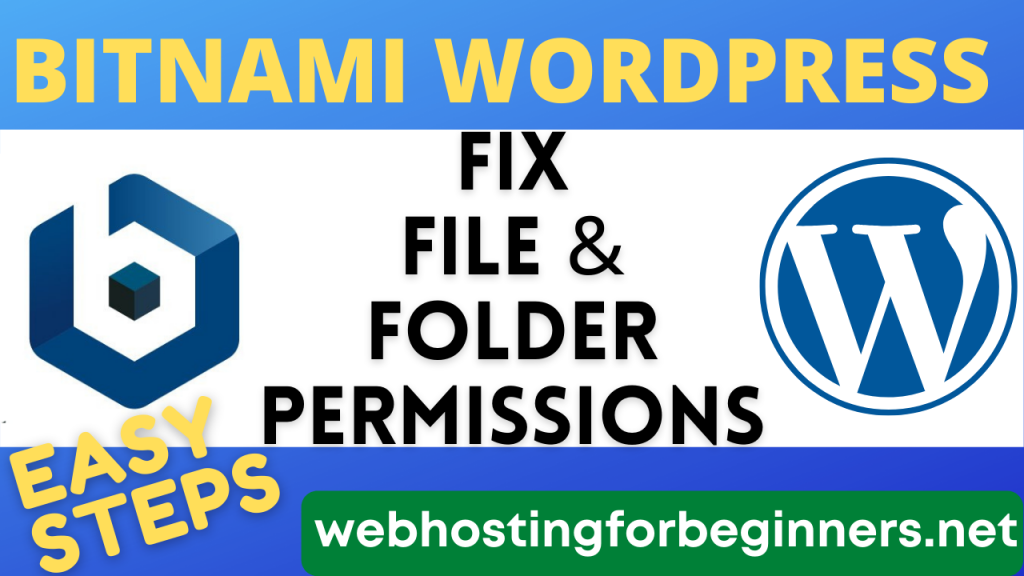These are the 5 tools that I have in my toolset to go to when I run into issues with web hosting configurations, or issues dealing with Custom Domain DNS record updates and propagation. I use these for website development and debugging as well. So I thought I’d share these debugging tools with you as well.
5 tools for debugging web hosting issues, server issues, DNS propagation issues etc.
- Troubleshoot Redirect Issues: https://www.redirect-checker.org/ or https://www.serpworx.com/
- DNS Propagation Test: https://dnschecker.org/ https://dnsmap.io/, and https://mxtoolbox.com/dnspropagation.aspx
- Network Headers – Dev Tools – This is built into every browser called Inspector or Dev Tools
- SSL Certificate Test: https://www.ssllabs.com/ssltest/
- Mixed Site Content Checker: https://www.jitbit.com/sslcheck/ and https://www.missingpadlock.com/
Video Timestamps:
- 00:00 – Intro
- 01:45 – 1. Redirect Checkers
- 05:28 – 2. DNS Propagation Checkers
- 08:02 – 3. Network Inspector and Request/Response Header in Dev Tools
- 10:18 – 4. SSL Certificate Tester
- 11:40 – 5. Mixed Content Checker
All videos tutorials on the website as well as the YouTube channel aim to provide a simplified process for a specific scenario; there could be many different factors and unique use cases you may have. The tutorials may not cover every situation; so treat is as a starting point or learning concept to apply to your unique situations, and consider this inspiration but not prescription or explicit direction.