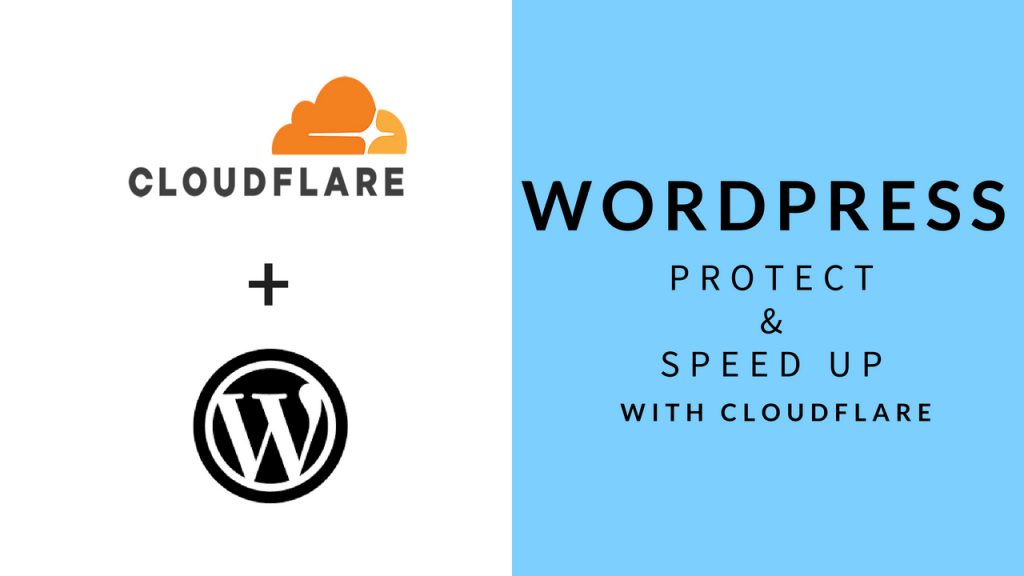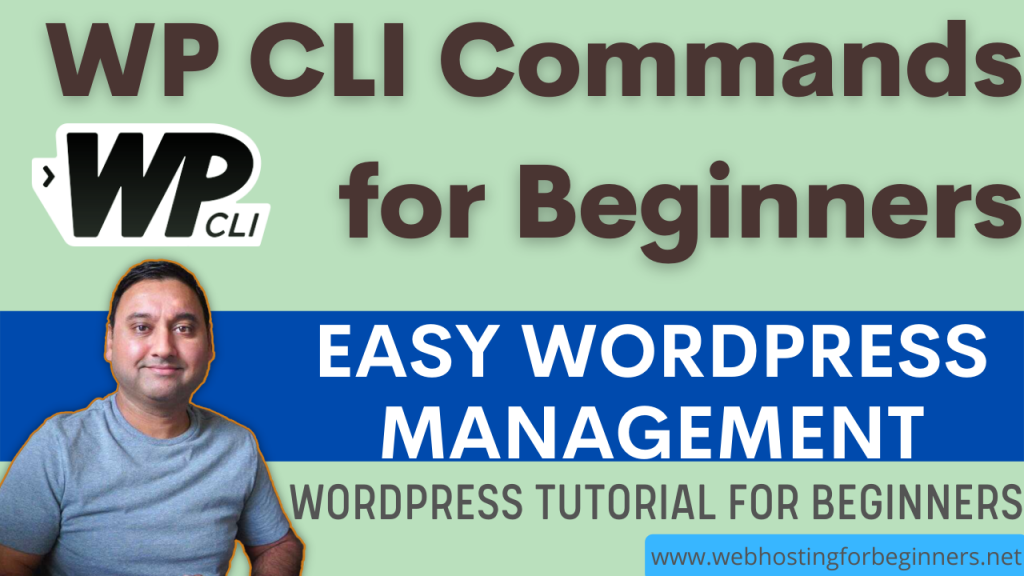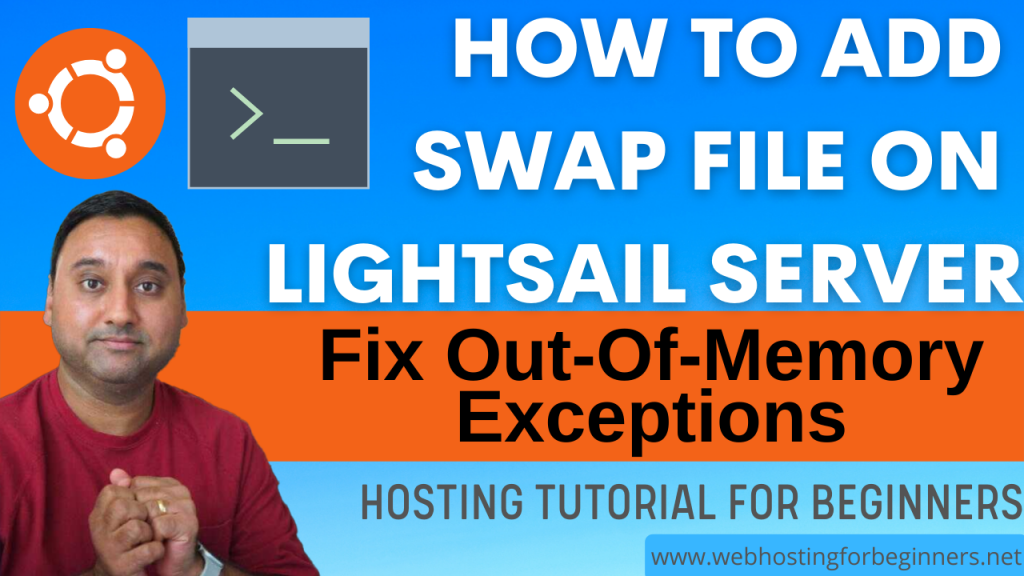In this video, I’ll show you how to protect and speed up a WordPress website. We’ll be using a service called CloudFlare. CloudFlare can protect and optimize any website but in this video we will focus on CloudFlare configuration specific to WordPress. I will walk through 3 steps on configuring CloudFlare. There are several other steps you can further configure in CloudFlare, those are outlined below:
- Create Account with CloudFlare.
- Setup 301 for HTTP to HTTPS
- Secure WP-Admin & wp-login.php with Security Level
- Edge Cache TTL & Browser Cache TTL
- 301 for xmlrpc.php file
Links for more information on the setup
- https://www.sunnyhoi.com/how-to-create-cloudflare-page-rules-for-wordpress/
- https://support.cloudflare.com/hc/en-us/articles/224509547-Recommended-Page-Rules-to-Consider
All videos tutorials on the website as well as the YouTube channel aim to provide a simplified process for a specific scenario; there could be many different factors and unique use cases you may have. The tutorials may not cover every situation; so treat is as a starting point or learning concept to apply to your unique situations, and consider this inspiration but not prescription or explicit direction.