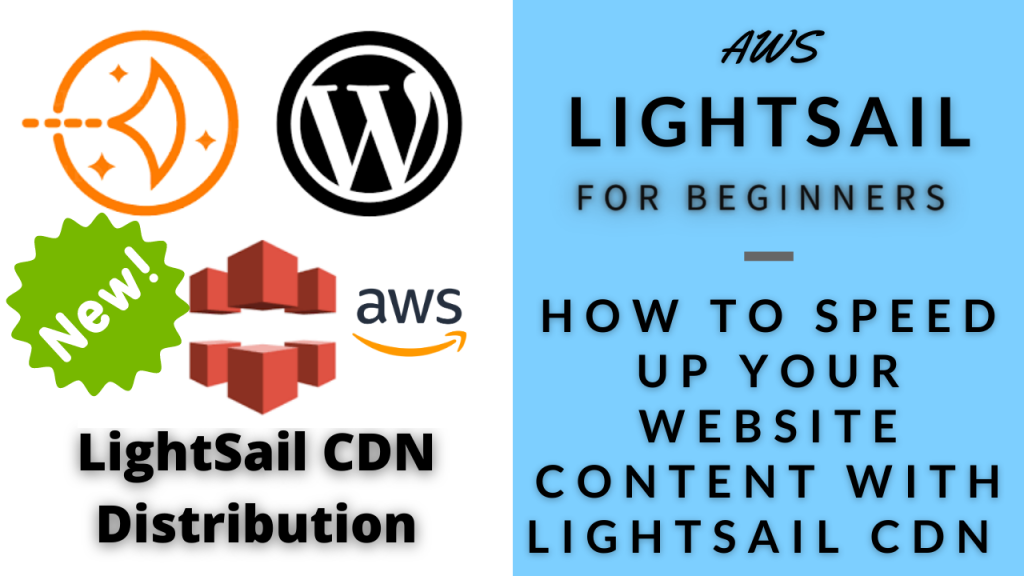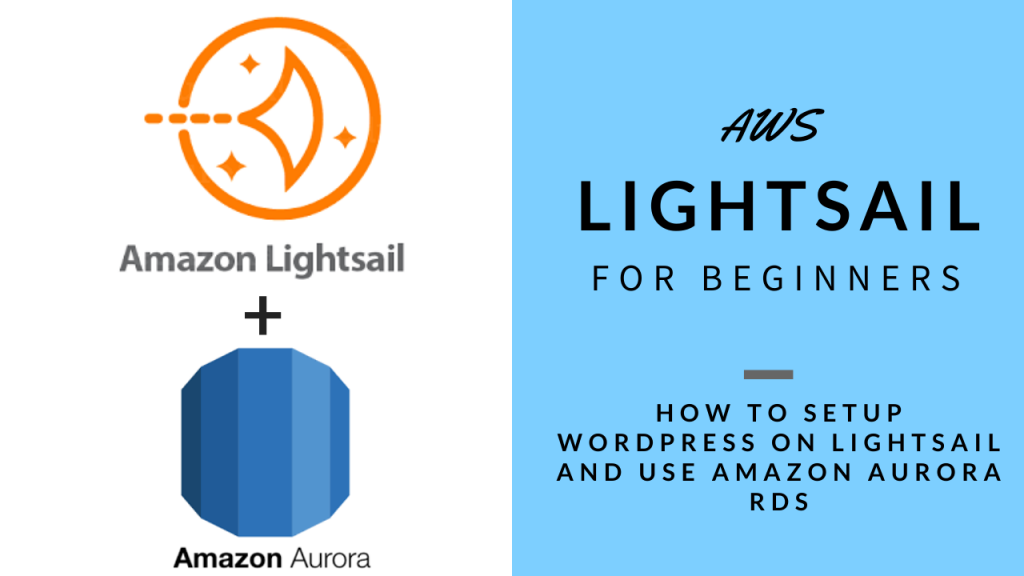How to update PHP for WordPress website on AWS Lightsail
Create a Lightsail Instance with OS Only (Ubuntu 18.04) Setup a Static IP Open Firewall Port in the Lightsail Dashboard for HTTPS SSH into the Server you just setup Run following commands to update and upgrade apt-get sudo apt-get update sudo apt-get upgrade Select Yes on the screen prompt Select Keep Local changes option on …
How to update PHP for WordPress website on AWS Lightsail Read More »