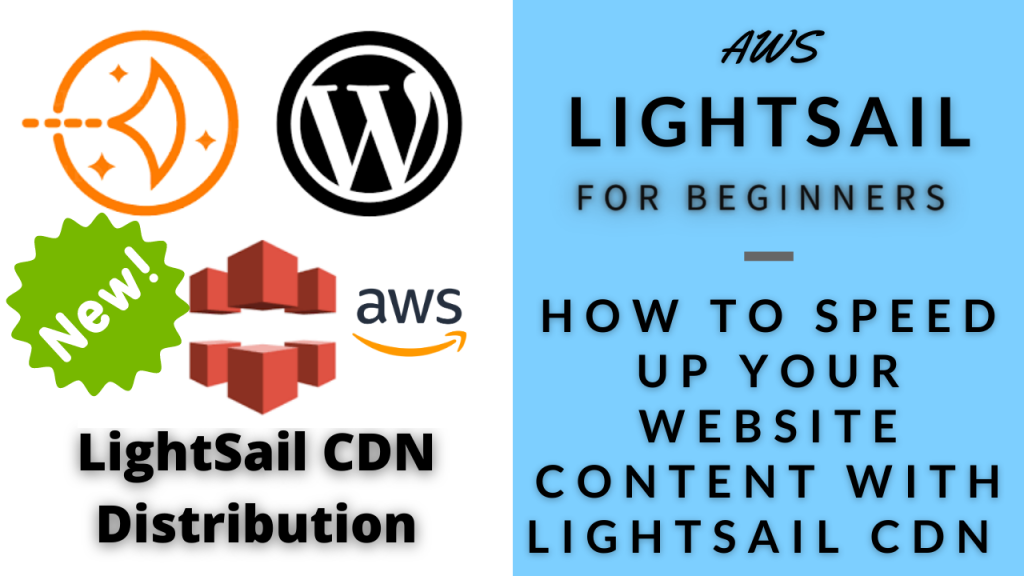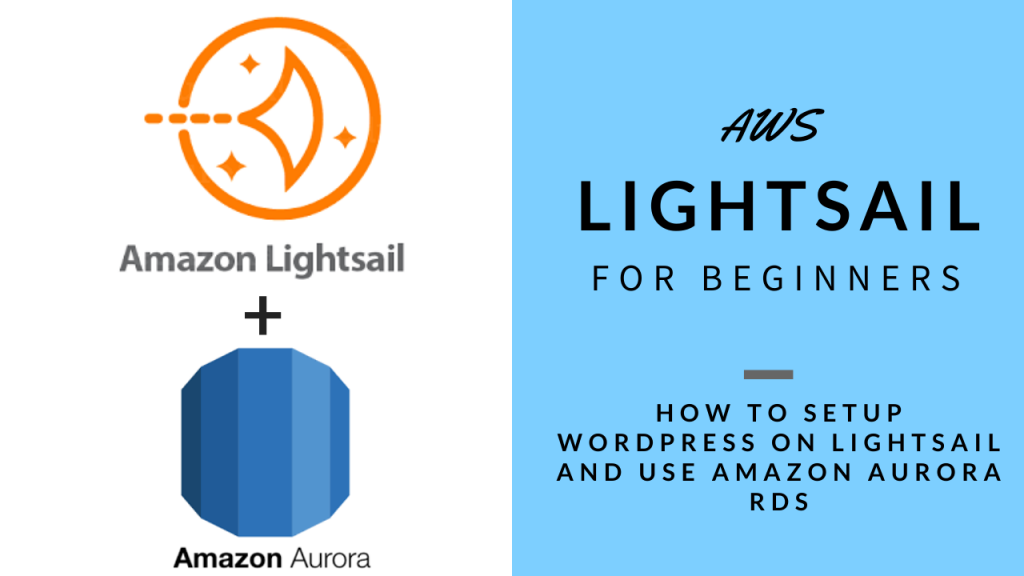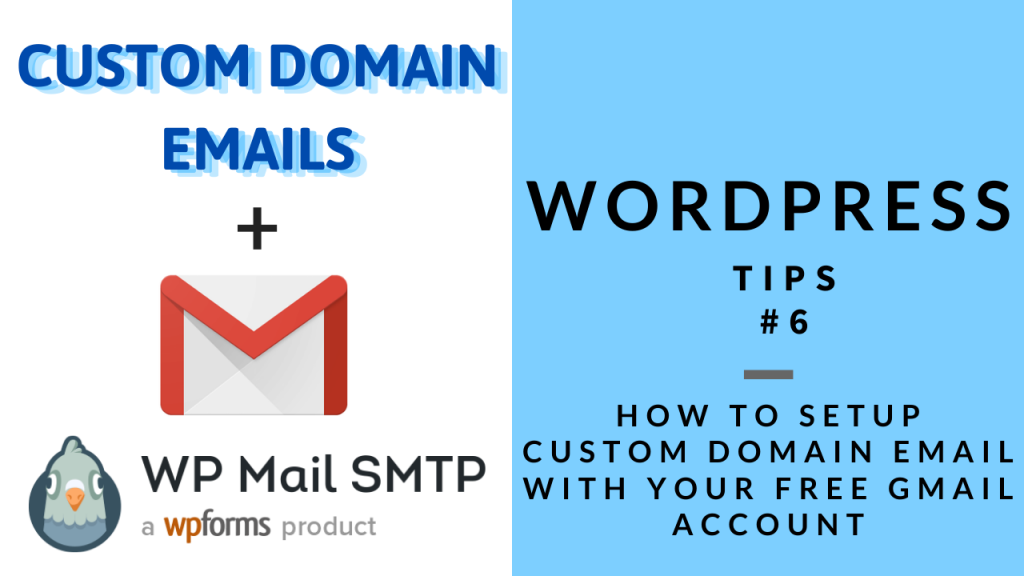How-to: Create Lightsail Instances using AWS CLI 2.0 and Lightsail API
In this video, we will walk-through setting up new instances in Lightsail using the AWS CLI. The is a tool will allow us access many of the AWS Lightsail APIs. We’ll use a few of them today create new instances from the blueprints and from existing Lightsail snapshots . If you create frequent instances for …
How-to: Create Lightsail Instances using AWS CLI 2.0 and Lightsail API Read More »