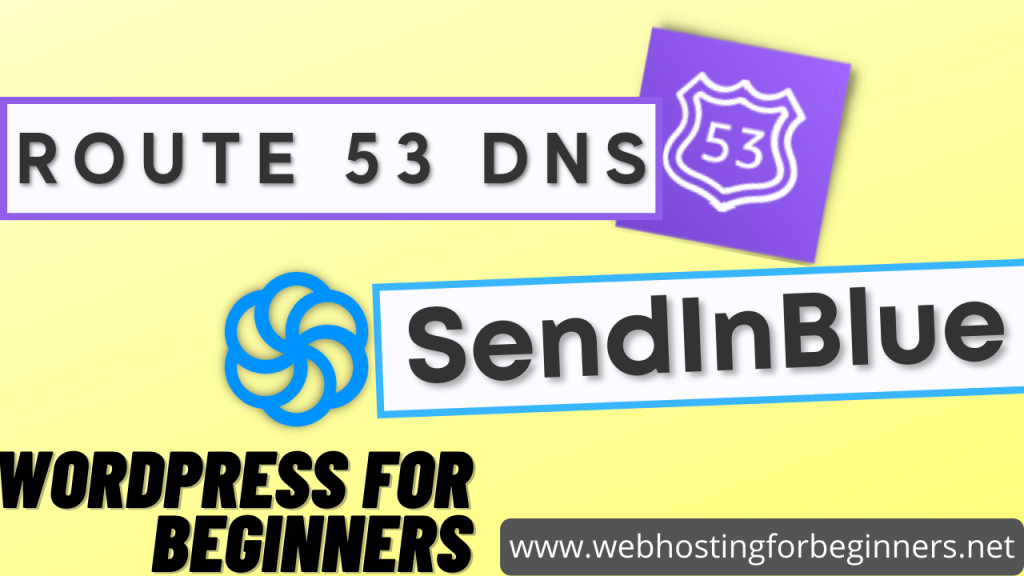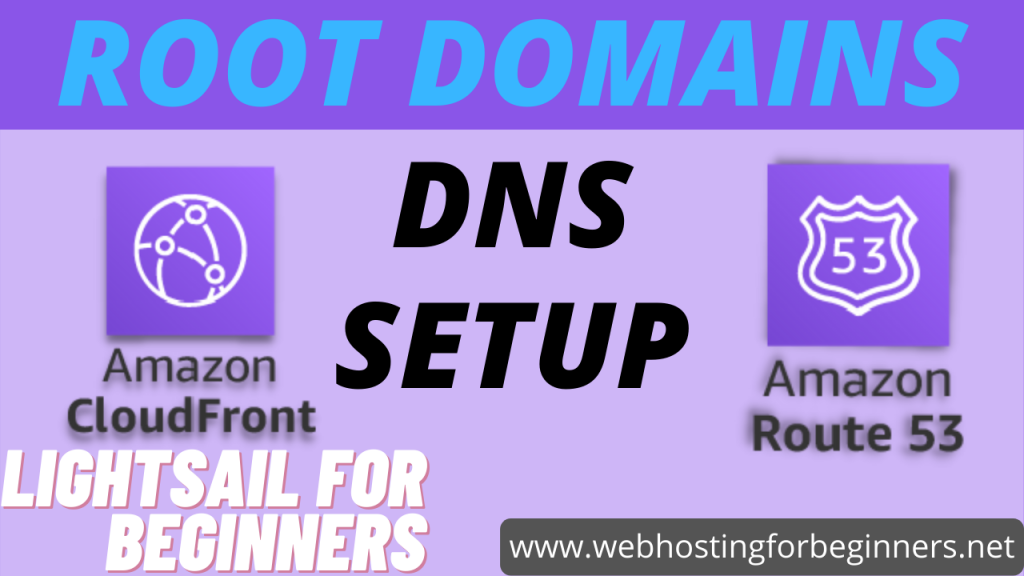In this video I will attempt to setup a WordPress instance with the WP SMTP plugin. Then I will configure the SendInBlue service with a custom domain that uses AWS Route 53 for DNS management. There is a odd way of verifying TXT records in Route 53 and I’m not sure if this the case for all DNS Management services but Route 53 has a tricky way to handle multiple TXT values for the same Record name. In this video I will walk you through how to setup those TXT records properly. The solution is to create a single TXT record and add the two STRING values on the same record. Follow the video below to see how this can be done.
Here are some links I referenced during my research of the issue:
Supported DNS record types – Amazon Route 53
How can I get my Sendinblue SMTP account activated? – Sendinblue
Supported DNS record types – Amazon Route 53
All videos tutorials on the website as well as the YouTube channel aim to provide a simplified process for a specific scenario; there could be many different factors and unique use cases you may have. The tutorials may not cover every situation; so treat is as a starting point or learning concept to apply to your unique situations, and consider this inspiration but not prescription or explicit direction.