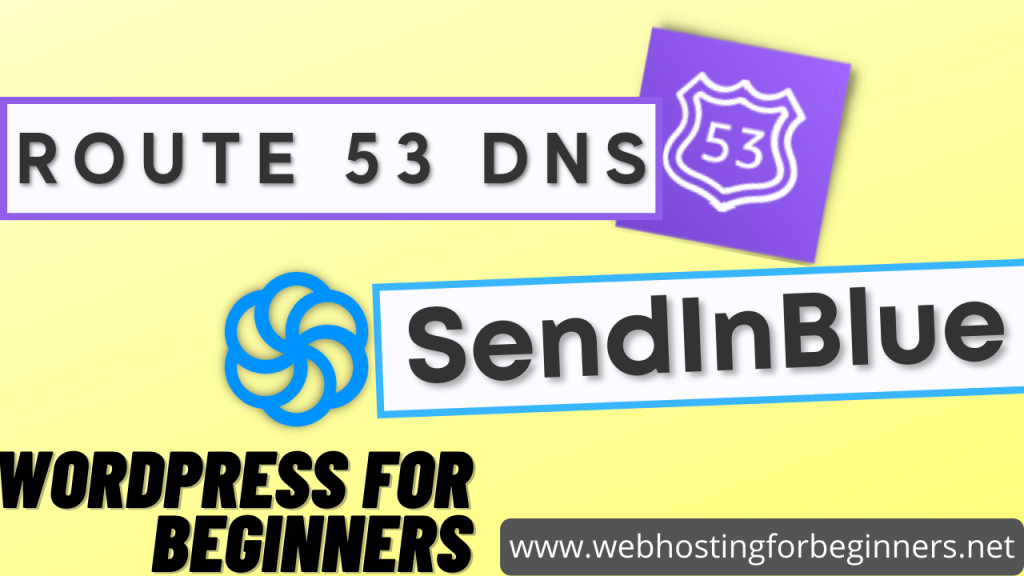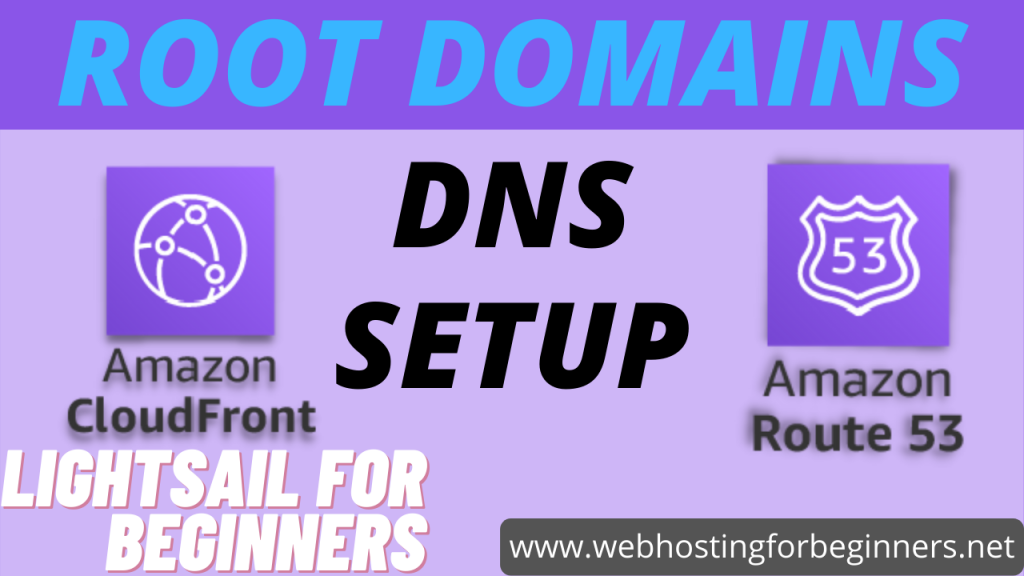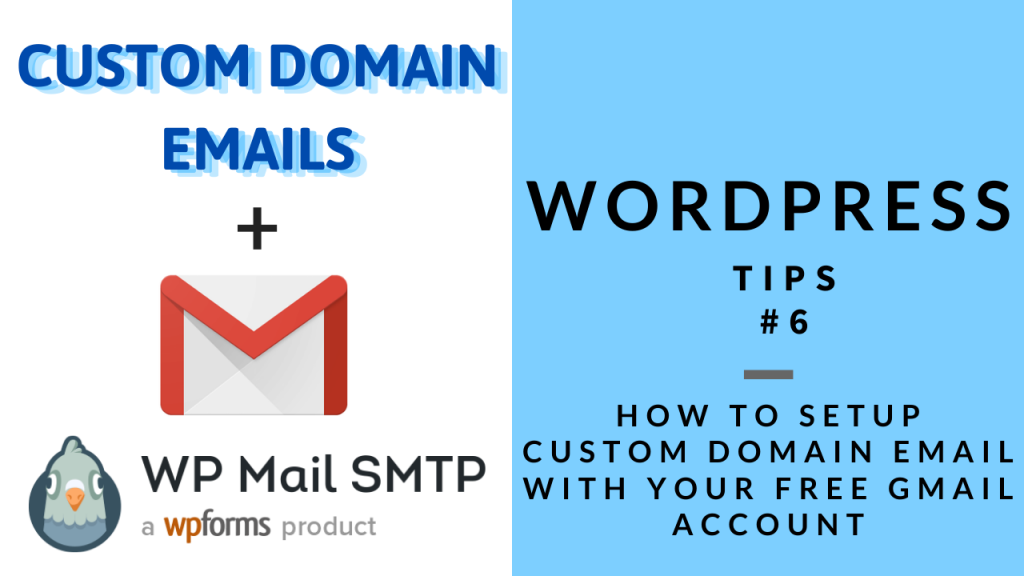In this video I will show you how to move your Domains DNS management to Lightsail DNS or AWS Route 53. This is useful if you make use of AWS services for our website/email or if your Domain Registrar does not provide DNS management capabilities.
Steps:
Lightsail DNS
- Create DNS Zone.
- Enter Domain
- Results will be Name Servers that need to be updated at the Registrar for your domain
- You may update your Name Servers at this point if your Domain is new or you currently do NOT have any services running on the domain.
- If you do have services like FTP/Website/Email etc or if you have any DNS records on the domain, then first recreate those records on the Lightsail CDN page.
- Check the propagation with dnschecker.org
- Wait up to 24 hrs.
- Verify your sites/services are working as expected
AWS Route 53
- Go to aws management Console
- Go to Route 53 Console
- Create hosted zone
- Provide your Domain Name.
- Give an optional Description
- Results will provide you with the NS (name servers) that need to be added to your Domain Registrar for your domain.
- Same thing as before, if you have an existing production services setup for the domain, then migrate each of the records prior to changing the Name servers.
- Once Updated, Check the propagation with dnschecer.org
- wait up to 24 hours for all DNS systems to reflect AWS
All videos tutorials on the website as well as the YouTube channel aim to provide a simplified process for a specific scenario; there could be many different factors and unique use cases you may have. The tutorials may not cover every situation; so treat is as a starting point or learning concept to apply to your unique situations, and consider this inspiration but not prescription or explicit direction.