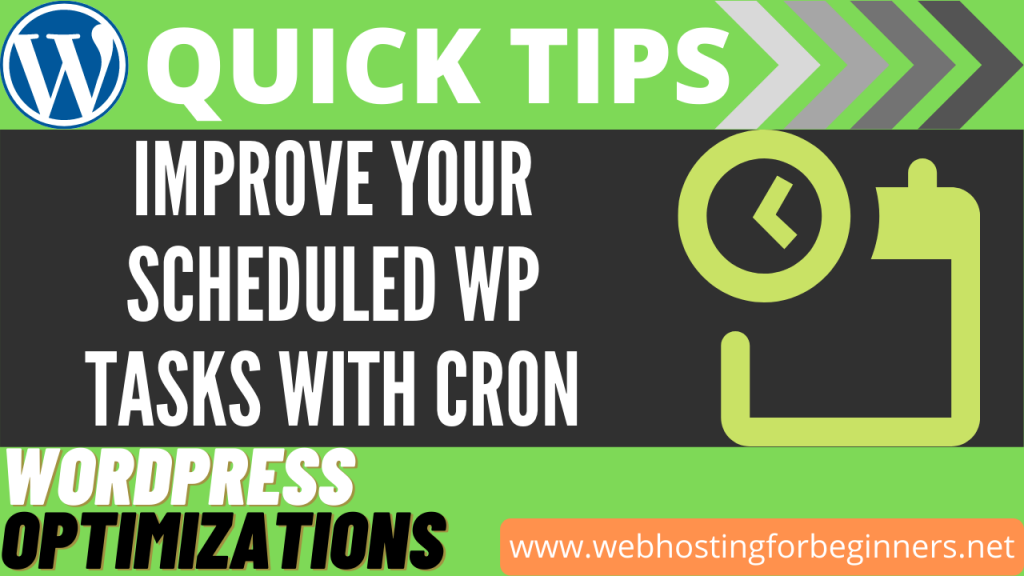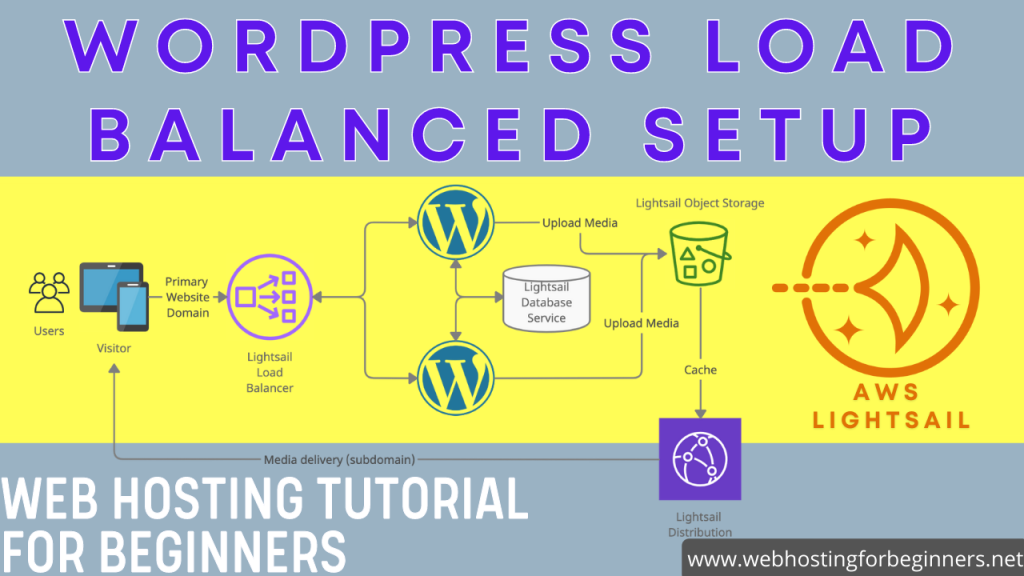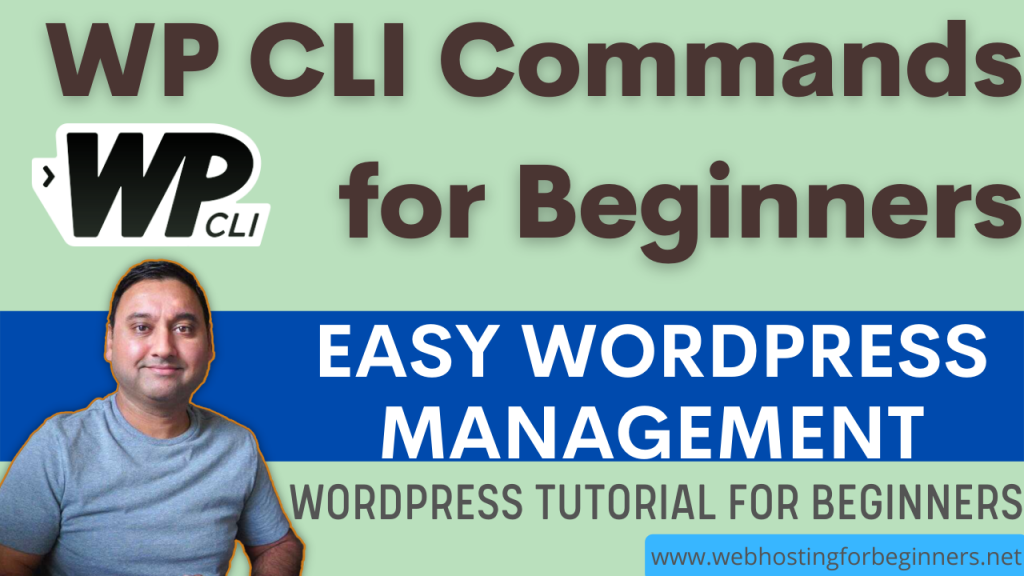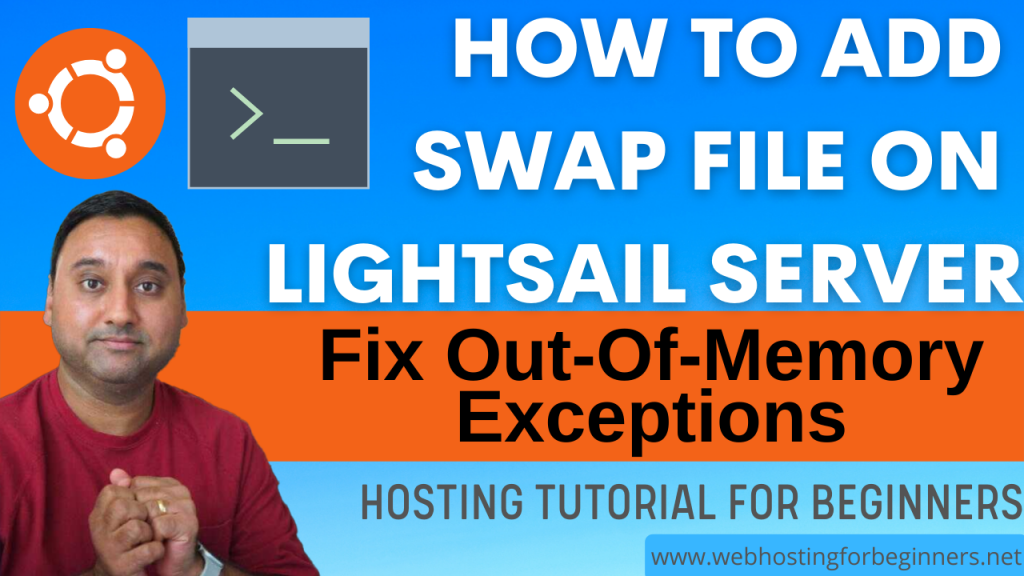In this video I will show you how to disable the WordPress Cron feature and instead use the System Cron or Task schedular to improve performance.
The Cron or task schedular feature in WordPress called the wp-cron runs every time a page loads on your website. It has to do this because it doesn’t constantly run in the background, it only triggers on page load. There are two issues with this.
1. It adds an extra load on each page request for your website; as a result it may impact your website performance. 2. Any time sensitive tasks that needs to be executed may get delayed or missed if your website hasn't had any traffic.
- WP-Cron Documentation
- Crontab Curu
We will help mitigate these issues is disable the wp-cron and we will use the Linux system task schedular to ensure better performance and also ensure that schedules run on time. So without further ado, let’s get started.
All videos tutorials on the website as well as the YouTube channel aim to provide a simplified process for a specific scenario; there could be many different factors and unique use cases you may have. The tutorials may not cover every situation; so treat is as a starting point or learning concept to apply to your unique situations, and consider this inspiration but not prescription or explicit direction.