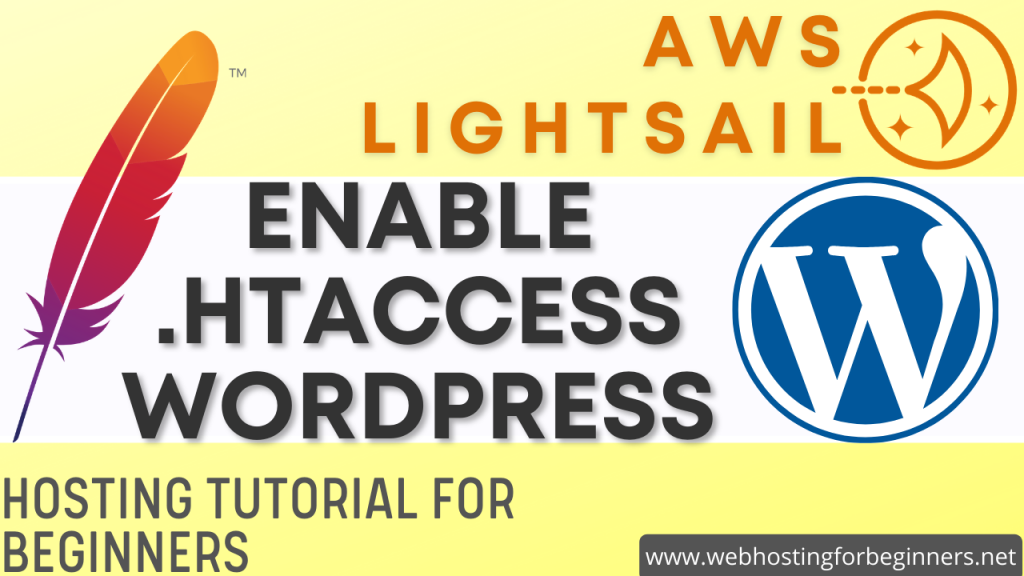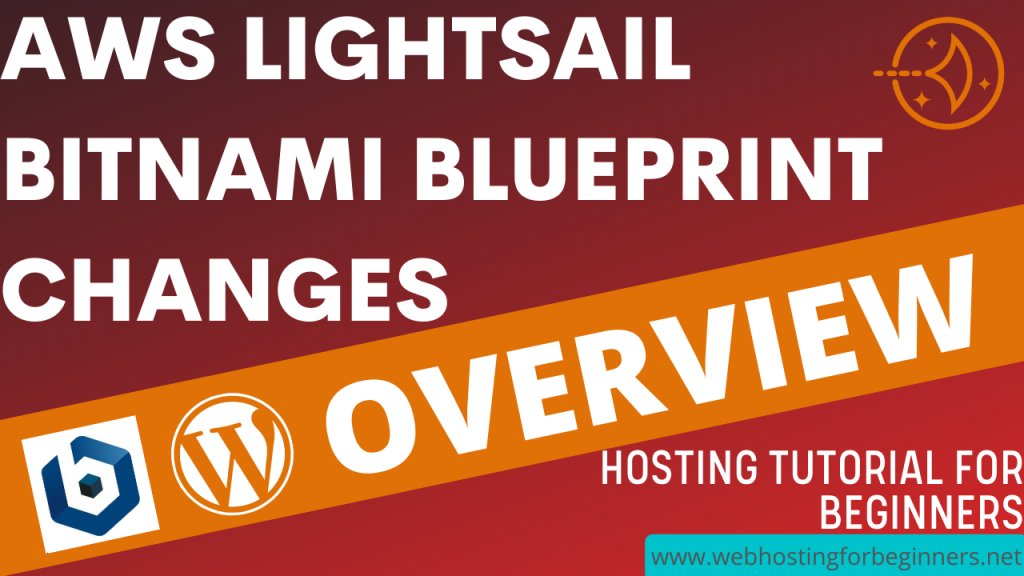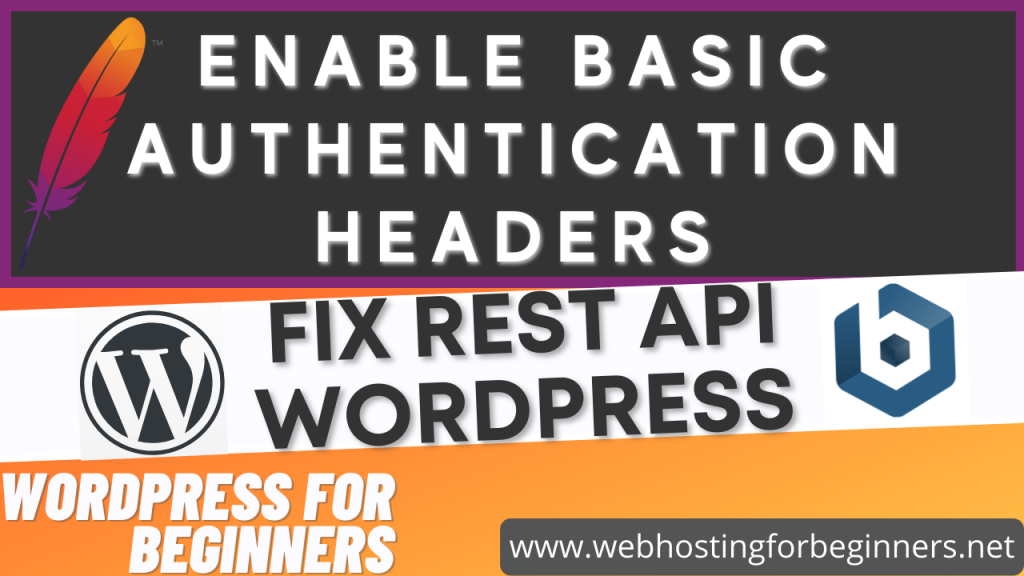This will be a very quick tutorial in which I will show you how to enable Apache to read the .htaccess file. WordPress websites and plugins rely on the .htaccess file and Bitnami by default disables Apache from parsing the .htaccess file. Instead they provide a different method of adding parameters however may WordPress plugins and themes may not be able to edit it directly. So in this video I’ll show you how to enable it if you need .htaccess capability.
Steps:
- Verify if .htaccess is working – upload this script to your root directory: https://raw.githubusercontent.com/bolt/htaccess_tester/master/htaccess_tester.php
- Create a sample .htaccess file in your root directory with these contents:
<IfModule mod_rewrite.c>
RewriteEngine On
RewriteRule ^.*$ htaccess_tester.php
</IfModule>
- Test by visiting your website URL, you will see that the rewrite rules are not being included in Apache.
- Enable .htaccess in Apache with AllowOveride set
vi /opt/bitnami/apps/wordpress/conf/httpd-app.conf- Change AllowOverride None to AllowOverride All
- Restart Apache:
sudo /opt/bitnami/ctlscript.sh restart apache
- Verify .htaccess is working
All videos tutorials on the website as well as the YouTube channel aim to provide a simplified process for a specific scenario; there could be many different factors and unique use cases you may have. The tutorials may not cover every situation; so treat is as a starting point or learning concept to apply to your unique situations, and consider this inspiration but not prescription or explicit direction.